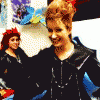About Me
This page is dedicated to Chester
may he forever be in our memories
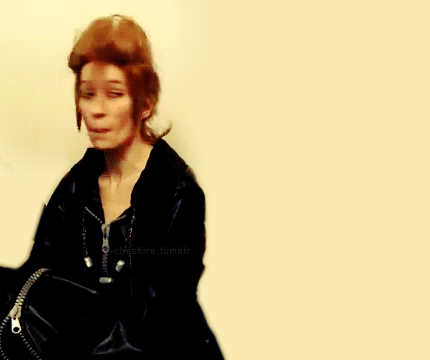
Welcome to my fabulous KH13 page!
I'm quite new and still getting used to these things, but it's fun!
I love Kingdom Hearts (Duh)

I might come off as rude and snarky sometimes
but that's because I am rude
and snarky

I don't know if you can teell
but I love
love
LOVE
Demyx Time

If ya don't
you might as well leave this page
If you don't, and decide to hate,

You can leave with your batblade
Well, farewell I guess