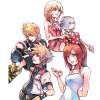- Riku keyblade
- Riku keyblade
- Riku keyblade
- Riku keyblade
-
Riku keyblade
I know, because of Ventus heart. But because of that moment when the key of the Kingdom go to protect Sora in Destiny Islands riku failed to call it again? And then he learns how to summon the soul eater and only when Sora got close to him in Hollow Bastion again that he managed to call her back?
- Riku keyblade
-
Riku keyblade
I don't know if it is something that I miss. But if the kingdom key is Riku's keyblade in the majority of KH1 how did he picks up a second keyblade ? In the case im talking about the soul eater. And how the soul eater evolved itself to the way to dawn after KHCoM ? Obs: Sorry if i wrote something wrong, its because im from Brazil and im training my english kkk.
View in the app
A better way to browse. Learn more.