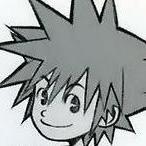Everything posted by That-_one_Sora
-
Fan Art Chat
Sonic with a buster sword
- KH General Chat
-
Games/Films/TV Chat
Wait REALLY?!
-
KH General Chat
Baka mitai for Sora
- KH General Chat
-
General Chat
I can make my own! I'm a graphic artist and designer!
-
General Chat
I'm used to my lion form
- General Chat
-
General Chat
How's everyone doing?
-
General Chat
I have returned!
-
Games/Films/TV Chat
Me. Via the student lounge.
-
General Chat
What's up my dudes?
-
General Chat
DID SOMEONE SAY NORTED?
-
Fan Art Chat
Yes, Miku is helping me become one!
-
Fan Art Chat
My journey to become a Vocaloid!
-
General Chat
I think I can walk it off but it is going to be painful
-
General Chat
Well I stubbed my pink toe and now it's bandaged
-
Fan Art Chat
Man I'm hungry... I haven't eaten lunch yet
-
Memes Chat
King of the Crossover Gang
-
General Chat
love the scream poster so nostalgic
-
Games/Films/TV Chat
Star wars Day? Also I've been listening to the Persona 1 Portable OST and school days is a Banger
-
Games/Films/TV Chat
Maybe PVZ
-
Fan Art Chat
ahhhh! i don't have the HEELS for this
- Memes Chat
-
Memes Chat
no i think she's 19 according to Crypton