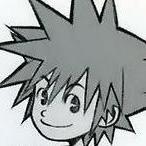Everything posted by That-_one_Sora
-
Games/Films/TV Chat
Ouch...
-
Games/Films/TV Chat
Yes. Did I stutter
-
General Chat
Yay! ECO-GREEN ENERGY!
-
General Chat
Did more shotty welding today
-
General Chat
I'm doing good minus getting wet I'm also drinking lots of liquid
-
General Chat
How's everyone
-
General Chat
Another terrible day
- General Chat
-
General Chat
Yes but we caught like 5. 4 were dinks Also DRIP ROXAS IN DA HOUSE
-
General Chat
We caught 1 fish. ONE FISH
-
General Chat
Felt robbed today!
-
General Chat
Some dude ordered 6 happy meals in front of us at McDonald's
- General Chat
- General Chat
- General Chat
-
Games/Films/TV Chat
https://tenor.com/view/ace-attorney-phoenix-wright-objection-capcom-gif-20965907
-
General Chat
Oh that's still happening?
-
Games/Films/TV Chat
Yes... Also....
-
Games/Films/TV Chat
It’s going to cause problems for me
-
Games/Films/TV Chat
yep also i hate the skin, looks like a ink demon
-
Games/Films/TV Chat
This should not exist....
-
Disney Plus Spoilers Chat
I'm really loving this series.
-
Memes Chat
oops, all soldier heartless
-
Games/Films/TV Chat
i put some of Sora's dialogue sprites into FNF
-
Games/Films/TV Chat
it happened!