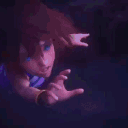Everything posted by nina2wings
-
KHUX Chat
So... anyone beat jafar?
-
KHUX Chat
he seems to be doing things to help
-
KHUX Chat
hmmmmmmm maybe if brain is the traitor then that still leaves the question of why
-
KHUX Chat
the thing that bothers me is how does luxu know if he never had the book yeah i got that part with maleficent lol which should confirm that person was luxu in the shadows
-
KHUX Chat
thanks and yeah i remember it now
-
KHUX Chat
some just not enough
-
KHUX Chat
we will have answers and then more mysteries so it has been so it shall be
-
KHUX Chat
i'm just in it for some story and to enjoy the adventure
-
KHUX Chat
well it certainly doesn't help that it takes months between major plot points
-
KHUX Chat
you know it could be luxu who took the book and killed her
-
KHUX Chat
luxu and brain do seem to be at odds
- KHUX Chat
-
KHUX Chat
which secret report do you refer to?
-
KHUX Chat
come to think of it, wouldn't it be suspicous for the culrpit to show their face to the group after killing her
-
KHUX Chat
or maybe it was someone else who just took the book and ran
-
KHUX Chat
it's not marli though but i don't think brain did it
-
KHUX Chat
in the latest one? i didn't see that convo
-
KHUX Chat
I think it's ven
-
Memes Chat
Omg i hope no one threw that as a joke That poor turtle
- Fan Art Chat
-
Fan Art Chat
Whoever drew this is after my heart I love it
-
KHUX Chat
Ok game is such a tease And now i have 4 soras Meaning if i use the other one i can get the 5 needed
-
KHUX Chat
Time to delete this game Lololo
-
KHUX Chat
Got 2 mercies.... and both were zeus
- KHUX Chat