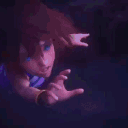Everything posted by nina2wings
-
KHUX Chat
LOOOL If i wanted all versions of sora id need 30k jewels
-
KHUX Chat
Hmm maybe I'll wait until the last day then go for roxas I hate to betray sora but i need reverse power medals desperately
-
KHUX Chat
2 per pull
-
KHUX Chat
Oofers a lot of mine are only 6 star
-
KHUX Chat
Got some great medals!
-
KHUX Chat
Do the stained glass make great buffers at least?
- KHUX Chat
-
KHUX Chat
True. Also 5 pull mercy at max in a way
-
KHUX Chat
My conundrum is that i have enough to get one upgraded stained glass. However I won't be able to pull for the next new banner I wish i knew the next new medal already Nice incendyne! Glad you got it
-
KHUX Chat
Mission accomplished already ?
-
KHUX Chat
- KHUX Chat
It really is UwU- KHUX Chat
I did. Couldnt say no to the sora balloon ?- KHUX Chat
That's a fair point- KHUX Chat
Yes i get that But are they worth 12k jewels? 12k to get to that I'm worried they will just be obsolete soon again Or a better new medal will come- KHUX Chat
Advice on the stained glass falling price deal? They are pretty but i already have them- KHUX Chat
The only use for avatar coins was in the last big celebration We got draw tickets for em- KHUX Chat
It took me a while to get set up in khux but now I'm pretty good Yeah he could pop up in the draw tickets I got roxas again from that- KHUX Chat
Yeah maybe Don't give up hope!- KHUX Chat
I dunno... tier 10 taking over- KHUX Chat
- KHUX Chat
Ultimate rip ?- KHUX Chat
5 pull mercy- KHUX Chat
Really? You didn't get ulti sora? He was the best deal ever- KHUX Chat
Lololo great minds think alike Honestly ulti sora is such a gid boi All the love Serves me very well - KHUX Chat