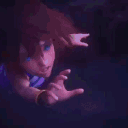Everything posted by nina2wings
-
KHUX Chat
Maybe its 5 for vip Might be in the clear
-
KHUX Chat
Wait it's a confirmed mercy 10?
-
KHUX Chat
I'm so glad I got two fluff sons It was worth the wait and the quests
-
KHUX Chat
Yeah he doesn't have ground He is supernova+ though The second sora didnt have ground either and only did 1 dmg I think I'm doomed....
-
KHUX Chat
@hawk222_1550644792 I tried that and axel did one damage for some reason This got me the closest I still have 4000 hp left though
-
KHUX Chat
This is my setup I get close to defeating xemnas but not enough
-
KHUX Chat
I'm stuck on xemnas Please send help
-
*Spoilers* KH3 Chat
I liked it! I thought it went really well with the music It was a little jarring when it switched to gameplay images but good job!
-
General Chat
And I cant wait to see the one you draw out. Bet it will look epic Lol retro sora
- General Chat
-
General Chat
That's a really cool looking one too goldy!
-
General Chat
It's a more permanent temporary tattoo
-
KHUX Chat
Sea salt ice cream djdjdjdjd I want it!
-
*Spoilers* KH3 Chat
My perfect record
-
*Spoilers* KH3 Chat
Goldy nooooooo
-
*Spoilers* KH3 Chat
I'm just a gud goil so no one scolds me
-
*Spoilers* KH3 Chat
I listen to nova
-
*Spoilers* KH3 Chat
To be whole...
-
*Spoilers* KH3 Chat
Omg What ?
-
KHUX Chat
Only have 6000 jewels Now if I win the million jewel award
-
KHUX Chat
I still dont have tera though
- KHUX Chat
-
KHUX Chat
It wasnt but I was just starting out and didnt understand how hard it would be to get jewels later Plus I really wanted it All in all no regrets
-
KHUX Chat
I got the TVA medal back when it came out
-
KHUX Chat
I still need 2 pulls for the roxas one And I have 6000 jewels Time to wait though