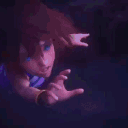Everything posted by nina2wings
-
KHUX Chat
Yup! Time to trait
-
KHUX Chat
From the Olympus banner
-
*Spoilers* KH3 Chat
yeah, we were all dying for Noctis to show
- KHUX Chat
-
KHUX Chat
thanks hawk! that was really informative!
-
*Spoilers* KH3 Chat
YES exactly
-
*Spoilers* KH3 Chat
and hope we see her again
-
*Spoilers* KH3 Chat
For the most part I agree with this it's a little aggressive about it but I think kairi has shown us a lot but could do to show us a lot more I wish she wasn't forced to be used as a plot device
-
KHUX Chat
thanks hawk! what about the guardian sora then? or is zeus the best medal?
-
KH General Chat
I love the sora shrine!
-
KHUX Chat
so.... if zeus works like monster sora does that make him worth it to go for? also I love the new sora medal
-
Fan Art Chat
I love it but can't help but question Larxene's motives there
-
Fan Art Chat
Nice! it reminds me of a sports jersy
- Fan Art Chat
- Fan Art Chat
-
KHUX Chat
I subscribe to ven being the one who killed strelitzia
-
General Chat
Mhmm Well we will have to see who the Democrats throw in the ring
-
General Chat
Sigh... my second time voting is going to be awful too
-
KHUX Chat
muda muda muda
-
KHUX Chat
I just got Supernova monster sora! I used up all my meowows though
-
KHUX Chat
also have 3 aquas and 3 vens but no Terra lol
-
KHUX Chat
I have 3 of those
-
KHUX Chat
I'll trade you for SN Young Xehanort lol
-
KHUX Chat
I need kh 3 riku still I have all of those but him
-
KHUX Chat
Monster Sora