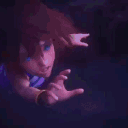Everything posted by nina2wings
- KHUX Chat
-
KHUX Chat
Khux needs updating then
-
KHUX Chat
And money to make up for lack of luck
-
KHUX Chat
Kazin what annoys me is this game requires no skill
-
KHUX Chat
And this doesn't explain KH 3 SPOIL
-
KHUX Chat
They don't treat us with priviledge
- KHUX Chat
- KHUX Chat
-
KHUX Chat
I love the art and music medals Thats why i stay
-
KHUX Chat
I enjoy the customization
-
KHUX Chat
It really is The plot is good in khux When we get it
- KHUX Chat
-
KHUX Chat
THANK YOU ARTHUR
-
KHUX Chat
Got all i needed from brave ex UwU
- KHUX Chat
- KHUX Chat
-
KHUX Chat
Ok but how do you make lapos om BEX
-
KHUX Chat
Also 15 bucks a WEEK is a steep subscription
- KHUX Chat
-
KHUX Chat
I think if the game says it is f2p then paying shouldn't be key to winning
-
KHUX Chat
-_- khux isn't even a full game
-
KHUX Chat
Lately i have been playing ux daily and when i have free time kh 2 again Theres new weekly content as far as medals for ux Uh point kazin?
-
KHUX Chat
Yup! By now everyone knows i have a vulpes party recruiting
-
KHUX Chat
? Sounds like it comes down to who i love most ? I disagree, kazin Xion b doesn't buff that much I think she will be short lived too Honestly I'm disappointed by the ability I'm waiting for something to replace kairi a True true And this xion design is fire ? Aside from the outift we're all waiting for this is how i like xion
-
KHUX Chat
Ok so thoughts: i have 9k jewels right now. I could finish the cloud/leon banner Or Save for xion/larxene Or save for theoretical kairi