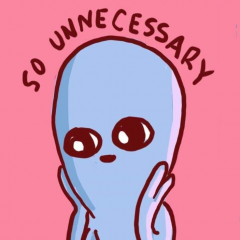Everything posted by Epheymer
-
Memes Chat
- Memes Chat
- General Chat
What if he became the next Skywalker?- General Chat
Phrases heard the other day: "if there are so many doctors against the COVID vaccine, that's because they know what's truly in it" This was said by a nurse Have a nice day- General Chat
No one cares about Ray, Finn or those forgotten characters There's a bigger chance we'll see more of Jar-Jar than those three new characters from the last trilogy- General Chat
There will be yet another Skywalker, hidden son or daugther of Anakin, that will kill a yet revived Palpatine and his apprentice, hidden son or daugther of Anakin- Memes Chat
- Marvel & Star Wars Chat
- Memes Chat
- KH General Chat
You should stop drugs I think- Kingdom Hearts Dark Road Chat
Winter but for the year...surpriiiiise- General Chat
Tonight's Doctor Who episode, holy shit- Memes Chat
- Memes Chat
- Memes Chat
- Memes Chat
- KH General Chat
I love pointing at things 😦- Memes Chat
Most underated Doctor Who spinoff Shame it never got a second series Still hoping for a reapperance from Quill- Games/Films/TV Chat
- Memes Chat
- KH General Chat
Riku x Anti Riku Is it narcissism or incest Riku is unstable for us Vegeta's mustache was a major change indeed https://tenor.com/view/why-are-you-booing-me-im-right-gif-10368876But I understand more now the seriousness of that scene in FFIX when Dagger cuts her hair When I was a kid, I got it was important but never knew why Thanks for having taught me something- Memes Chat
Account
Navigation
Search
Configure browser push notifications
Chrome (Android)
- Tap the lock icon next to the address bar.
- Tap Permissions → Notifications.
- Adjust your preference.
Chrome (Desktop)
- Click the padlock icon in the address bar.
- Select Site settings.
- Find Notifications and adjust your preference.
Safari (iOS 16.4+)
- Ensure the site is installed via Add to Home Screen.
- Open Settings App → Notifications.
- Find your app name and adjust your preference.
Safari (macOS)
- Go to Safari → Preferences.
- Click the Websites tab.
- Select Notifications in the sidebar.
- Find this website and adjust your preference.
Edge (Android)
- Tap the lock icon next to the address bar.
- Tap Permissions.
- Find Notifications and adjust your preference.
Edge (Desktop)
- Click the padlock icon in the address bar.
- Click Permissions for this site.
- Find Notifications and adjust your preference.
Firefox (Android)
- Go to Settings → Site permissions.
- Tap Notifications.
- Find this site in the list and adjust your preference.
Firefox (Desktop)
- Open Firefox Settings.
- Search for Notifications.
- Find this site in the list and adjust your preference.

- Memes Chat