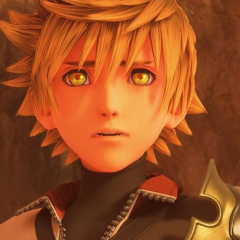Everything posted by Evil-Ven-The-Darkness-King
-
*Spoilers* Kingdom Hearts III Re Mind Spoilers Chat
I'm thinking...how did I even beat them before in previous titles. This is standard mode too...not critical
-
*Spoilers* Kingdom Hearts III Re Mind Spoilers Chat
I can't block fast enough lol
-
*Spoilers* Kingdom Hearts III Re Mind Spoilers Chat
Xibgar is another challenge As well He got rid of the center of the arena
-
*Spoilers* Kingdom Hearts III Re Mind Spoilers Chat
It is tricky
-
*Spoilers* Kingdom Hearts III Re Mind Spoilers Chat
Yup I can't attack. Obviously
-
*Spoilers* Kingdom Hearts III Re Mind Spoilers Chat
He flings you in the air and throws an energy beam that sucks me in First phase and then the second phase where Terranort says; don't let him escape
-
*Spoilers* Kingdom Hearts III Re Mind Spoilers Chat
I block. But. I can't block all
-
*Spoilers* Kingdom Hearts III Re Mind Spoilers Chat
And his dash
-
*Spoilers* Kingdom Hearts III Re Mind Spoilers Chat
I would use my items. But every chance I try. Vanitas or Terranort wail on me an attack that I can't even recover from lol With Terranort. It's the guardian... And his fireball like attack
-
*Spoilers* Kingdom Hearts III Re Mind Spoilers Chat
Terranort is another one I'm having difficulty with
-
*Spoilers* Kingdom Hearts III Re Mind Spoilers Chat
Lol I'm trying to not get my link used up. I use my magic for healing ... I would use my own magic, but even then...my HP is sapped by him zipping around the place
-
*Spoilers* Kingdom Hearts III Re Mind Spoilers Chat
Ah
-
*Spoilers* Kingdom Hearts III Re Mind Spoilers Chat
Yes and when he's in a darkness ball?
-
*Spoilers* Kingdom Hearts III Re Mind Spoilers Chat
Any tips on healing faster against data Vanitas. He freezes me even when I Dodge roll to avoid his magic. And just as I'm able to use an item...it's useless. Because my hp is reduced to the red zone. And I'm at Max 99 level.
-
*Spoilers* KH3 Chat
Any tips on healing faster against data Vanitas. Oh I'm sorry ? I'll explain there
-
KHUX Chat
Yeah.
-
KHUX Chat
It wants to be the ONLY one
-
KHUX Chat
- KHUX Chat
A lot on my iPad Okay, after deleting an app, it’s working again UwU Weird...- KHUX Chat
I have it on IOS Because on my phone, it won’t have enough space- KHUX Chat
Bawhahaha- KHUX Chat
Hmm- KHUX Chat
It did this last year too.. I tried to download, and same deal.- KHUX Chat
But my connection is fine It must be the app.- KHUX Chat
Yeah. - KHUX Chat