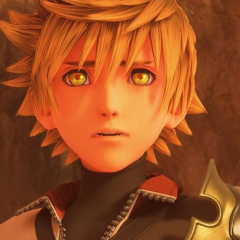Everything posted by Evil-Ven-The-Darkness-King
-
*Spoilers* KH3 Chat
Hmm how about, Necron
-
*Spoilers* KH3 Chat
But I can see why caius is picked. I do hear followers of chaos in it
-
*Spoilers* KH3 Chat
That's her name!
-
*Spoilers* KH3 Chat
Okeee
-
*Spoilers* KH3 Chat
How about Ultima Um the ff8 boss
-
*Spoilers* KH3 Chat
- *Spoilers* KH3 Chat
We need a rematch with sephiroth or maybe... I don't know, Vincent valentine in his Cerberus- *Spoilers* KH3 Chat
Kefkia- *Spoilers* KH3 Chat
Sin as a boss- *Spoilers* KH3 Chat
- *Spoilers* KH3 Chat
Um. Vivi?- *Spoilers* KH3 Chat
She needs her summons!!- *Spoilers* KH3 Chat
Yuna- *Spoilers* KH3 Chat
How about Terra (not Terra we know)- *Spoilers* KH3 Chat
Yes. Heck yes- *Spoilers* KH3 Chat
I'd like to see Chrono cross- *Spoilers* KH3 Chat
Oh it be cool to see Sora enter final fantasy 7 or 10, either of the world's. Or heck why not the world of final fantasy- *Spoilers* KH3 Chat
Nooooo- *Spoilers* KH3 Chat
More Lion King Lol- *Spoilers* KH3 Chat
No Nemo- *Spoilers* KH3 Chat
The avengers or starwars- *Spoilers* KH3 Chat
Lol- *Spoilers* KH3 Chat
How about bambi?- General Chat
Thank you Well, be seeing you later Good night and good luck- General Chat
Ohh, I see Hope you study well and get a good night's rest - *Spoilers* KH3 Chat