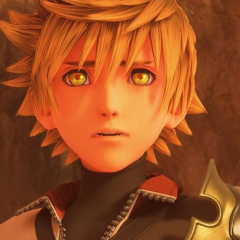Everything posted by Evil-Ven-The-Darkness-King
-
General Chat
Uh...huh? Clearly not possible
-
General Chat
I like my meat fully cooked
-
General Chat
Too bad I live in the US. Not much ramen places
-
General Chat
Which ramen is better. With everything or just plain noodles
-
General Chat
Anyone else getting pretty hungry? I know I am. Heh
-
General Chat
Is it any good?
-
General Chat
I've heard of black beans, but not black rice lol
-
General Chat
White rice steamed is a healthy way to enjoy it
-
General Chat
Snowcrab is to die for
-
General Chat
I love fish
-
General Chat
Not unless you are allergic to eggs or milks or cheeses
-
General Chat
A bit too sweet imo
-
General Chat
Almond milk is pretty good
-
General Chat
It came from cows
-
General Chat
Doesn't sound good.
-
General Chat
Summons
-
General Chat
I could use some fresh air, instead of being dead
-
General Chat
Yes I have been summoned. Because, kh logic
-
General Chat
Hello
-
General Chat
Ha I get it You suck tear crying or angry Coded is rewritten
-
General Chat
Hello
-
General Chat
Your welcome
-
General Chat
Oh hope it goes well
-
General Chat
Hey wave slightly How is it going..?
-
General Chat
Hello