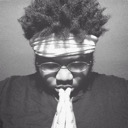Everything posted by Pattlez
-
Content Submissions Chat
- *Spoilers* KH3 Chat
Oh boy.- *Spoilers* KH3 Chat
I hear from Corona on, it's WAY more enjoyable.- *Spoilers* KH3 Chat
Toy Box is such a gem of a world, honestly.- *Spoilers* KH3 Chat
I had to do that too. Man... tackling is just living recklessly, but it still helped.- *Spoilers* KH3 Chat
The dragon looking toys that swipe you and have thunderbolts.- *Spoilers* KH3 Chat
The Gigas are a lifesaver. Literally. I had to camp behind corners and shoot like my life depended on it (cause it did) and made it out with a small bit of health on the Gigas to spare.- *Spoilers* KH3 Chat
Supreme Smashers are pain.- *Spoilers* KH3 Chat
Time for Round 2!- *Spoilers* KH3 Chat
Meow Wow saved my ass in TT.- *Spoilers* KH3 Chat
They do.- *Spoilers* KH3 Chat
Everyone enjoying Critical?- *Spoilers* KH3 Chat
Nobodies are the bane of my existence.- *Spoilers* KH3 Chat
My body is crunching.- *Spoilers* KH3 Chat
Just beat the Titans. Gaaawtdamn... I can't believe how difficult that was.- *Spoilers* KH3 Chat
Mostly, "IVE DIED 20 TIMES THIS HURTS SO GOOD LOL". Some people are saying that Critical Mode is crap lmao, but I don't take those seriously.- *Spoilers* KH3 Chat
3 hours in, still at Olympus smh lmao. I just like to stop and read people's thoughts on CM and I'm loving what I'm seeing.- *Spoilers* KH3 Chat
They should be. There should be a record of it, unless the save file corrupted or they didn't save it.- *Spoilers* KH3 Chat
Yeah maybe do a thorough check cause that's weird..- *Spoilers* KH3 Chat
SUPER crunchy. ??- *Spoilers* KH3 Chat
Right? In fact it's amazing because everyone else was pooping on KH3. Now everyone is dying and it's beautiful. Boy that sounds morbid lol- *Spoilers* KH3 Chat
@Amaterasu_1549906707 See I was cautiously optimistic lmao, but here I am now getting demolished like I'm a noob.- *Spoilers* KH3 Chat
Moments before a tragedy #3580.2713- *Spoilers* KH3 Chat
I'm getting slaughtered out here...- *Spoilers* KH3 Chat
You NEED Trinity Guard for them. - *Spoilers* KH3 Chat