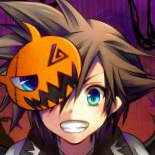Everything posted by leggomyeggo
-
General Chat
And I'm pretty sure the fox kids 4th of July Luffy part doesn't count
-
General Chat
I have never read one piece
- General Chat
- General Chat
- General Chat
-
General Chat
Ah, the curse of captain baldbeard
-
*Spoilers* KH3 Chat
Sora: nooooo MoM, you can't nuke the universe!!!1!1!1 people live there!!! MoM: haha heartless go booom
-
*Spoilers* KH3 Chat
Or, well, multivwrse
-
*Spoilers* KH3 Chat
Unless someone nukes the universe
- General Chat
- General Chat
- General Chat
-
General Chat
Castlevania so GOOOOD
-
KH General Chat
I doubt it, this is pure improve with a little bit of randomizer planning put in at MOST But eh, I'm still gonna play the games
- KH General Chat
-
General Chat
Warning It's so vague that it just.wont make sense at time, but I liked it personally
-
General Chat
Humanity has declined
- General Chat
-
KH General Chat
nomura planning ahead is like me actually watching the remind cutscenes before I actually buy it
-
*Spoilers* KH3 Chat
Disney playing a hardcore game of monopoly
-
Games/Films/TV Chat
Time to impulsively put the glow in the dark star ceiling things on it
-
*Spoilers* KH3 Chat
Ah, gp
-
*Spoilers* KH3 Chat
I feel like Elsa'd accidentally kill them first Survival of the fittest
-
*Spoilers* KH3 Chat
None because I STILL haven't watched the cutscenes
-
*Spoilers* KH3 Chat
Her plot armor just sends her to another plane