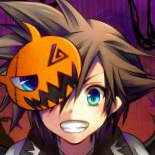Everything posted by leggomyeggo
-
*Spoilers* KH3 Chat
Wowza
-
*Spoilers* KH3 Chat
Hmmm Whoever has the most plot armor in that game
-
*Spoilers* KH3 Chat
Riku vs Kairi vs sora Chaos But you get an option of who to play as
-
*Spoilers* KH3 Chat
Imagine if you had to data fight everyone but with certain other playable characters Like Imagine if you fought Roxas or aqua against xehanort
- Games/Films/TV Chat
-
General Chat
- General Chat
- General Chat
- KH General Chat
Sounds sick lmao- *Spoilers* KH3 Chat
Plot twist- *Spoilers* KH3 Chat
:0- *Spoilers* KH3 Chat
Toxon noxot- *Spoilers* KH3 Chat
Lmaoooo- *Spoilers* KH3 Chat
frickin lu b a r- KH General Chat
he's toying with us- KH General Chat
Nomura at this point be like- *Spoilers* KH3 Chat
Petition to call him something dumb like xiglu- KH General Chat
Lmaoo Even worse Com first person- KH General Chat
Okay but Kh1 remake but first person, and the entire thing Imagine deep jungle- General Chat
- General Chat
- General Chat
- General Chat
No the sauce is watered down like a LOT when I get it- General Chat
Yea, there's only so much you can get in some places- Games/Films/TV Chat
Fes I think It's been a while