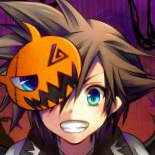Everything posted by leggomyeggo
- General Chat
-
*Spoilers* KH3 Chat
"You're his dad! You're his dad! Boogie woogie woogie!"
- Games/Films/TV Chat
-
Games/Films/TV Chat
Yes but on crack (for royal at least)
- Fan Art Chat
-
KH General Chat
Auron would probably say frick it and either whoop cloud harder than xemnas stabbed Riku that one time or leave immediately
-
KH General Chat
He'd probably have like two health bars of just plot armor anyways
-
KH General Chat
I'd take out mickster the king of the rats as fast as I can
-
KH General Chat
Demyx just screams and throws a bucket of water at you, then he throws his sitar if that doesn't kill you
-
KH General Chat
Terra ends up fist fighting you while you use a keyblade He has twenty health bars Only fists
- General Chat
-
General Chat
Id rather have hair, I just don't really care what length lmao
- General Chat
- General Chat
- General Chat
-
General Chat
Man people freak out when I grow my hair out lmao
-
Games/Films/TV Chat
I didn't know this that's awesome
- Games/Films/TV Chat
-
General Chat
Saaame But hey, keep your hair long, unless yours gets burned off like mine lol
-
General Chat
Nah, I like my hair long, just feels weird having gone back to my old middleschool boy cut But it's nice
-
General Chat
Nah I'm fine I've just got less than ear length hair now lmao Tripped on a log, it was my own fault really.
-
General Chat
I might've just chopped all of mine off It got burnt at the campfire
- Fan Art Chat
- Memes Chat