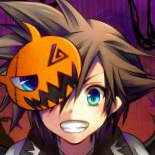Everything posted by leggomyeggo
- General Chat
- General Chat
- General Chat
- General Chat
-
General Chat
But it has been a while since they've probably voiced twewy stuff
- General Chat
-
General Chat
soon.... I will be older
-
General Chat
I can't believe it even exists
- General Chat
- General Chat
-
General Chat
- General Chat
- Kingdom Hearts Dark Road Chat
Tbh, I'm in it for the story lol- General Chat
- General Chat
Idk, just some egg person- Memes Chat
- General Chat
- General Chat
My eyes have been blessed my crops watered- General Chat
I have arrived and- KH General Chat
- KH General Chat
Lucky I fought it at level 56 sixteen times lmao- General Chat
- General Chat
I'm resisting the urge to get the screenshots in the middle of the dodge rolls in bbs bc ven looks like he's constantly slipping or falling And personally I find it a lil funny- General Chat
if only I could actually edit memes on my phone,,,- General Chat