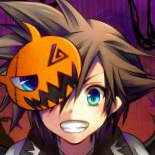Everything posted by leggomyeggo
- General Chat
-
General Chat
I mean. We haven't been yeeted into the void
-
KHUX Chat
I was always maleficent
-
*Spoilers* KH3 Chat
Xemnas: you will not walk away from this alive Sora: vibes mid air
-
Kingdom Hearts Dark Road Chat
Yeah, it does it at 7 am my time Or was it 8m??? Not sure
-
Kingdom Hearts Dark Road Chat
Rip
-
Kingdom Hearts Dark Road Chat
It happens to me a lot actually I roll over and like, somehow quit or turn auto off
-
Kingdom Hearts Dark Road Chat
pain
-
*Spoilers* KH3 Chat
dodge roll tiem
-
Memes Chat
- General Chat
- General Chat
Okay but. I just wanna know, why does yuffie only have one knee pad-- General Chat
- General Chat
- General Chat
- General Chat
- KH General Chat
everything is a wildcard I mean I'm just waiting for the ace attorney world- KH General Chat
Honestly Who knows with kh anymore lmao- KH General Chat
- KH General Chat
Terra's pants make up the difference for it- KH General Chat
I mean, true- KH General Chat
Idk, maybe he's powered by There's that type of moon Nah unless,,,- KH General Chat
By the power of moon moon, I smite thee- KH General Chat
Yeah, but I'm pretty sure he makes it levitate with the pure power of his angst- KH General Chat