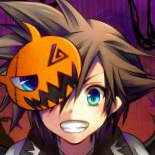Everything posted by leggomyeggo
-
Kingdom Hearts Dark Road Chat
Heal the hecc outta yourself
-
Kingdom Hearts Dark Road Chat
Heck ya
- General Chat
-
Kingdom Hearts Dark Road Chat
Dang
-
*Spoilers* KH3 Chat
Tbh I'd play kh1 to hear the dialogue again lmao
-
Kingdom Hearts Dark Road Chat
Lmao
-
Kingdom Hearts Dark Road Chat
Time to get my high-end whooped for jewels
- Games/Films/TV Chat
-
General Chat
I was the only one from my class who had it at the playground so they just gave me the ones they didn't want lol Like, the low powered ines
- General Chat
-
General Chat
I used to play it, I had a dark element or whatever I had one of the b a l l s And I mean the little thingies that popped up And summoned monsters
-
General Chat
- Memes Chat
- General Chat
Bak u g an no,,,, pls,,,,- General Chat
- General Chat
We're probs gonna get an update on something or like- General Chat
Man, still Games be pulling wildcards- Games/Films/TV Chat
Patricide- General Chat
- General Chat
Guess you could say its- KH General Chat
Ooo WATCHES- Fan Art Chat
Was ass, duck firetruck Wass fduck- Fan Art Chat
- KH General Chat
Niceu niceu- KH General Chat
Xion be like, 'hahaha, funny joke, but when I'm done with you, nobody's gonna remember u! (◕ᴗ◕✿) - Memes Chat