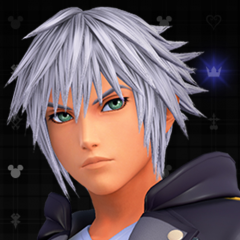Everything posted by soraluciscaelum
-
Kingdom Hearts Missing-Link Chat
Well indirectly, I have application before closed I saw which country
-
Kingdom Hearts Missing-Link Chat
I knew it hahahah Strangely, the account is NA but beta is Australia and New Zealand lol
-
Kingdom Hearts Missing-Link Chat
Lol no January looks like
-
Kingdom Hearts Dark Road Chat
Finally done max leveling
-
Kingdom Hearts Missing-Link Chat
Back to irl then Was waiting the beta
-
Kingdom Hearts Missing-Link Chat
Looks like October 4th is fake message??
-
Kingdom Hearts Dark Road Chat
NOOOO... I have played it long hours
-
Kingdom Hearts Dark Road Chat
Weird My level restart to 1
-
Kingdom Hearts Dark Road Chat
Global is out guys
-
Kingdom Hearts Missing-Link Chat
Well we see in closed beta test Can't wait to play it Hopefully not bad as union x gacha
-
Kingdom Hearts Missing-Link Chat
But with dodge roll mechanism, should be not fully whale
-
Kingdom Hearts Missing-Link Chat
Will this game be gacha?
-
KHUX Chat
Yeah.... it should include Axel as well
-
KHUX Chat
Just wait for the new added medal
-
KHUX Chat
I have kept 18000 draw points
-
KHUX Chat
Hahahhaha I thought it's only me
-
*Spoilers* Kingdom Hearts Melody Of Memory Chat
Well, not all players can play that much time Lots of hate comments also
-
KHUX Chat
As long you dont debuff his actual defence, the damage always 1 until certain strength point It will be good if you use supernova that doesn't debuff his defence
-
KH General Chat
Good for you... the final marluxia has 2 stages. You will need high value or 0 to break his card.
-
KH General Chat
Just keep it, although axel's weakness is ice
-
Kingdom Hearts Dark Road Chat
If I tell you, "it" itself is spoil Recommend watch the post credit scene KH MoM
-
Kingdom Hearts Dark Road Chat
May influence if related to KH MoM Since Xehanort aware of it if you know what I am talking about it
-
*Spoilers* Kingdom Hearts Melody Of Memory Chat
Well, based on Re:Mind, we could say that
-
*Spoilers* Kingdom Hearts Melody Of Memory Chat
That's not Naminé
-
Kingdom Hearts Dark Road Chat
For free pull, each card give 4 sp For the ticket pull or jewel pull, they could give us 5, 7, 10 (support card), 20 (for 150-180 sp card), 30 (300 sp card) and 100 (1000 sp card)