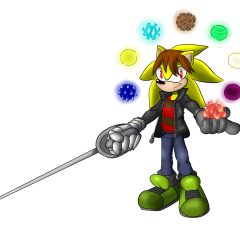Everything posted by Zenic
-
*Spoilers* KH3 Chat
Slash I was on Beginner And he gave me issues
-
*Spoilers* KH3 Chat
Still have nightmares about Churnabog
-
*Spoilers* KH3 Chat
Please don't get me started on KH1 Difficulty
-
*Spoilers* KH3 Chat
And that is BBS 0.2 and KH1 Ran at the same time at the final World
-
*Spoilers* KH3 Chat
@Superslash There is ONE instance where I do agree with Lore Wise
-
*Spoilers* KH3 Chat
Thats a dumb Arguement
-
*Spoilers* KH3 Chat
Whatever its called
-
*Spoilers* KH3 Chat
There is only one boss I considered Super status and that was that Two Sword Heartless
-
*Spoilers* KH3 Chat
As far as I know
-
*Spoilers* KH3 Chat
But we have to understand that they need time to get it ready
-
*Spoilers* KH3 Chat
Maybe
-
*Spoilers* KH3 Chat
I do miss my Valor Form though
-
*Spoilers* KH3 Chat
I think Re:mind did that Expresso It basically is KH3FM
-
*Spoilers* KH3 Chat
How does FM spoil us? I mean if Japan wasnt selfish Shot
-
*Spoilers* KH3 Chat
Is that from the Reviewer?
-
*Spoilers* KH3 Chat
I actually found the ending nice with the music Plus it is a good lead up to Sora vanishing the music hits home with it Dare I say, hits you in the heart?
-
*Spoilers* KH3 Chat
As long as it moves the story along
-
*Spoilers* KH3 Chat
What else does she have to go on? I mean yeah there is 0.2 But I want to think that made her go a little crazy Since the Mirror battle basically made her go nuts
-
*Spoilers* KH3 Chat
Well considering we have 7 lights to check up on before the Graveyard I would not be surprised they are short
-
*Spoilers* KH3 Chat
Well here is the thing, Ven doesnt know what to really talk about He has been asleep inside Sora's heart for so long thinking that Sora's Journey was all a dream to him Not too much for him to talk about in HIS life
-
*Spoilers* KH3 Chat
Sitting down and talking is the best they can do for now
-
*Spoilers* KH3 Chat
How many years have they been apart from each other?
-
*Spoilers* KH3 Chat
But here is the thing
-
*Spoilers* KH3 Chat
Short yes
-
*Spoilers* KH3 Chat
I agree