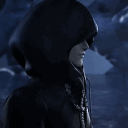Everything posted by kylvex#0
- Kingdom Hearts 4 Chat
- Kingdom Hearts 4 Chat
- Kingdom Hearts 4 Chat
-
KH General Chat
- Kingdom Hearts 4 Chat
- Kingdom Hearts 4 Chat
- Kingdom Hearts 4 Chat
- Kingdom Hearts 4 Chat
- Kingdom Hearts 4 Chat
- Kingdom Hearts 4 Chat
- KH General Chat
- KH General Chat
@Limen they mentioned KH-???- KH General Chat
- KH General Chat
I'm not against in general, just denying until said otherwise officially.- KH General Chat
It's a Disney product which Disney is horrified of homosexual and what not characters. I doubt that they or any other 2 male main characters will be in a homosexual relationship.- KH General Chat
- Kingdom Hearts Dark Road Chat
Lmfao- Kingdom Hearts 4 Chat
- KH General Chat
Oooh that was close- Kingdom Hearts 4 Chat
- Kingdom Hearts Missing-Link Chat
I'd rather have it on consoles, and I'm sure mostly everyone is done with Mobile games, so hopefully we ask and receive. A Multiplayer KH game on console these days would be huge.- Kingdom Hearts Missing-Link Chat
WELL, IF we beg hard enough 👀- Kingdom Hearts 4 Chat
- Kingdom Hearts 4 Chat
- Kingdom Hearts Missing-Link Chat
Xion kinda does