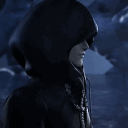Everything posted by kylvex#0
- KH General Chat
-
KH General Chat
Try Performer
-
KH General Chat
yozora moment
-
Kingdom Hearts Dark Road Chat
:,) hopefully
- [UPDATE] Kingdom Hearts Dark Road update delayed to unspecified time; new screenshots
-
Kingdom Hearts Dark Road Chat
WELP
- KH General Chat
-
Kingdom Hearts Dark Road Chat
Why would they release a paid collection of mobile scenes?? @w@
-
KH General Chat
Yes yes yes this is all I'm saying
-
KH General Chat
I'm not saying FF shouldn't be apart of KH just the Cloud and Sephiroth thing
-
KH General Chat
No offense, but I hate how some people are into KH just because of Cloud and Sephiroth, like yeah, they're cool and all but, that's not the point of the games
-
Kingdom Hearts Dark Road Chat
- Disney Plus Spoilers Chat
- Disney Plus Spoilers Chat
wait what I coulda swore it had a disney logo at the start when I saw it--- Disney Plus Spoilers Chat
Pretty sure it is a Disney Movie 😅- KH General Chat
I dunno about you all but I think it's awesome and a milestone for KH3 on PC to reach 1,000 mods made There are currently 1,002 mods on Nexus for KH3 :DD- Kingdom Hearts Dark Road Chat
Pfft rip- KH General Chat
- KH General Chat
first time kh3 run?- Kingdom Hearts Dark Road Chat
"Please be excited."- KH General Chat
- KH General Chat
Foretellers- KH General Chat
THIS WAS SO HARD IT TOOK ME SO LONG I AM SO HAPPY (lvl 1 crit)- KH General Chat
Especially the "wooshi-ness" of it ?- *Spoilers* KH3 Chat
The World that Never Was ?