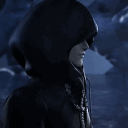Everything posted by kylvex#0
-
KH General Chat
Plus it'll be in UE5, which Xbox One and PS4 can't handle
-
KH General Chat
Apparently in the new content it'll be him calling out the BS in the KH community of the content creators.
-
KH General Chat
Lmao, thanks for covering for me
-
KH General Chat
I tried tumblr but can never get uses to it ._.
- Kingdom Hearts 4 Chat
- Kingdom Hearts 4 Chat
- Kingdom Hearts 4 Chat
- Kingdom Hearts 4 Chat
- Kingdom Hearts 4 Chat
-
Kingdom Hearts 4 Chat
- Kingdom Hearts 4 Chat
- Kingdom Hearts 4 Chat
- Kingdom Hearts 4 Chat
- Kingdom Hearts 4 Chat
- Kingdom Hearts Missing-Link Chat
Pretty sure it was made uncanon, or they'll go with Mickey in his game, and turns out he travels back in time- Kingdom Hearts 4 Chat
- Kingdom Hearts 4 Chat
- Kingdom Hearts Dark Road Chat
I COMPLETELY forgot about this image- Kingdom Hearts Dark Road Chat
And also all of KH as well- Games/Films/TV Chat
https://discord.com/channels/179158453640495104/962840672438714379/1022581694060044458 I was looking forward to playing it on xbox ://- Kingdom Hearts 4 Chat
- Kingdom Hearts Dark Road Chat
LMFAOO- Kingdom Hearts Dark Road Chat
YOOO SO EVERYBODY DIED- Kingdom Hearts Dark Road Chat
Like "YEAH SORA TALK YOUR TALK" 😂- Kingdom Hearts Missing-Link Chat
They did have voice acting in the trailer, I'm hoping they do in game