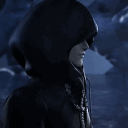Everything posted by kylvex#0
- Kingdom Hearts 4 Chat
- Kingdom Hearts 4 Chat
- Kingdom Hearts 4 Chat
- Kingdom Hearts 4 Chat
- Kingdom Hearts 4 Chat
- Kingdom Hearts 4 Chat
- Kingdom Hearts 4 Chat
- Kingdom Hearts 4 Chat
- Kingdom Hearts 4 Chat
- Kingdom Hearts 4 Chat
- Kingdom Hearts 4 Chat
-
Kingdom Hearts Missing-Link Chat
(canon)
-
Kingdom Hearts Missing-Link Chat
It's uh... shivers Coming Soon
- Kingdom Hearts 4 Chat
- Kingdom Hearts 4 Chat
- Kingdom Hearts 4 Chat
- Kingdom Hearts 4 Chat
- Kingdom Hearts 4 Chat
- KH General Chat
-
KH General Chat
OOH THE ISA AND LEA TRIO, JUICYYYY
-
KH General Chat
Demyx Tour! instead of time -w-
- KH General Chat
-
KH General Chat
EVERYONE! THERE'S A LUCKY EMBLEM SOMEWHERE!!
- Kingdom Hearts 4 Chat
- Kingdom Hearts 4 Chat