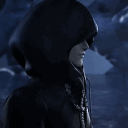Everything posted by kylvex#0
-
KH General Chat
YEAH IDK IF YOU KNOW, THAT'S THE SECRET REPORTS LMFAOO
- Kingdom Hearts 4 Chat
- Kingdom Hearts 4 Chat
- Kingdom Hearts 4 Chat
-
KH General Chat
The trailer def gave, Twilight Town KH3 Trailer vibes. Which it looked like this wasn't real gameplay but rendered what it'd look like
-
KH General Chat
We're all gonna be looking like Xehanort and be like "When's KH30 gonna come out?!"
-
KH General Chat
I was born 2 months before KH1 came out gurehuvfd
- KH General Chat
-
KH General Chat
when I see Luxu and MoM I'm like, YUP THATS THEM MY BROS
-
KH General Chat
oh dw I can recognise an org member by the coat shape too
-
KH General Chat
imo I hope it's not a Pokemon Go styled game
- KH General Chat
- KH General Chat
-
KH General Chat
RIGHT NOT ALL OF THIS
-
KH General Chat
HELLO I JUST WOKE UP TO THE HYPE THIS IS AMAZING
-
KH General Chat
https://www.jp.square-enix.com/kingdom/20th/event/message/ sadly a lot of translation will be have to be made!!!
- KH General Chat
-
KH General Chat
https://tenor.com/view/calculating-puzzled-math-confused-confused-look-gif-14677181
- KH General Chat
-
KH General Chat
Yes and they said it won't be streamed. It's a private event but hopefully we get a video that day or a few days after. Which they did say they'll be releasing said video
-
KH General Chat
I LOVE THOSE SPECIFIC LINES TOO "See our phones dead-" "No!" "Yes it is!"
-
KH General Chat
hehe dool-weeld go brr
-
KH General Chat
I can't tell if you're trolling or not...
- KH General Chat
-
KH General Chat
It's not 😳😳😳