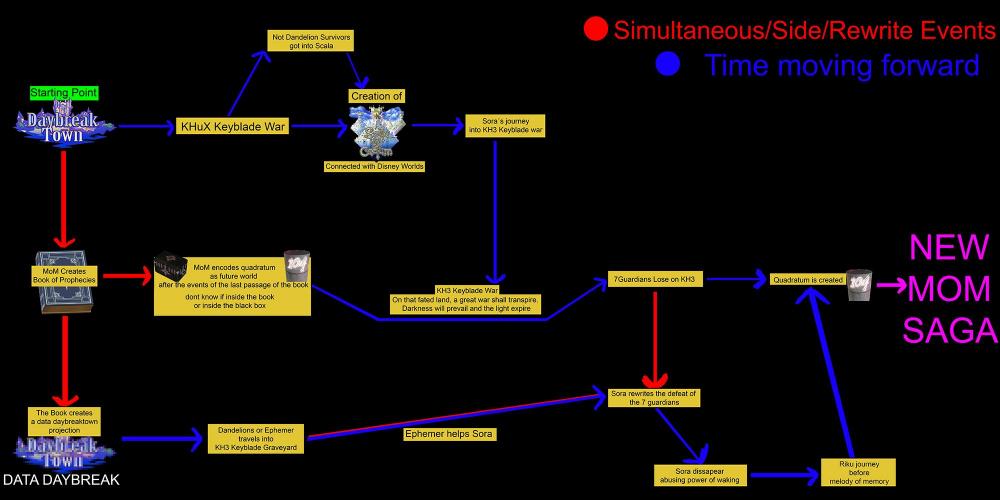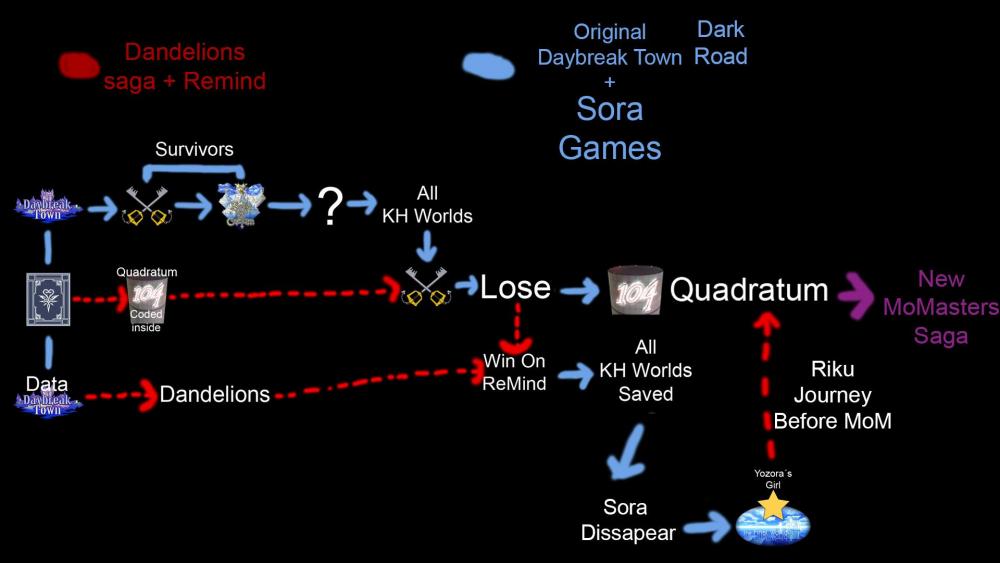- Can That "Space/Time"line ive made be accurate?
-
-
Can That "Space/Time"line ive made be accurate?
Lose and win on remind is talking about when Sora and the guardians lose vs dark tower on the keyblade graveyard, the scene when we can read, darkness prevail and light expire..... Remin win, is the rewriting of that lose. I will attach a new more clarifying scheme/diagram, what fits better into.. Quadratum is a fictional world, we dont even know where it is located, or in what reality is located. that is one of the main reasons to make that diagram. Before thinking about it, i think (NOT SURE) it can be coded into the BoP or may be into the Black Box, but i think its inside the BoP because MoM scene drawing a heart in the moon. Whats the point of Quadratum and Yozora if they have no connection with MoM? And, what does MoM do into Quadratum if he have not connection with this world or with Yozora?
-
OniiMike started following Can That "Space/Time"line ive made be accurate?
-
Can That "Space/Time"line ive made be accurate?
Hi, I've been thinking about how Quadratum (Yozora's World) fits into KH. And I have finally made this "bad diagram" to try to put the ideas in order.im not too centered on time, but on "space". Could this be accurate? I would appreciate corrections. Thanks. PD:crossed Keyblades represents Keyblade wars on KHuX and KHIII. And Riku Journey is beforethe last scene on Melody of Memory.
OniiMike
Member
-
Joined
-
Last visited