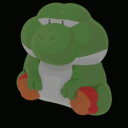Everything posted by Tadako
- Kingdom Hearts 4 Chat
- Kingdom Hearts 4 Chat
- Kingdom Hearts 4 Chat
- Kingdom Hearts 4 Chat
- Kingdom Hearts 4 Chat
- Kingdom Hearts 4 Chat
- Kingdom Hearts 4 Chat
- Kingdom Hearts 4 Chat
-
KH General Chat
I read about this
-
KH General Chat
Who be Luxord Where he come from
-
KH General Chat
idk if you guys heard but in the background while Sora was fighting that huge heartless monster, someone was yelling “curse you perry the platypus!”
-
KH General Chat
hope we finally find out what happened to soras mom and his dinner
- KH General Chat
- KH General Chat
-
KH General Chat
who were the 3 hearts in sora ventus soras and whose?
-
KH General Chat
howd you get that so clear
-
KH General Chat
not why just pricing
-
KH General Chat
thats why i didnt play it i hope to own them all on pc eventually
-
KH General Chat
didnt play that
- KH General Chat
- KH General Chat
-
KH General Chat
does anyone know whose demyx's somebody?
-
KH General Chat
omg Rikus keyblade is gonna be a car in Quadratum lets go
-
KH General Chat
there wont be 1 world in kh4 tho bro dont sweat it
-
KH General Chat
and riku and terra become buddy buddy