Posted April 23, 20205 yr Have you ever wanted to take over KH13, but could never find the courage to post in the roleplaying section so your attempts end up like this: I feel you man, but then, I saw my safe haven, a post about that utter waste of cardboard cocaine that I am hopelessly addicted to: YUGIOH And this fellow members, is how I win ? Spoiler You're welcome
April 25, 20205 yr Author 12 hours ago, -Justin- said: 13 quid is good HOLY SHIT I DIDN'T EVEN NOTICE
Have you ever wanted to take over KH13, but could never find the courage to post in the roleplaying section so your attempts end up like this: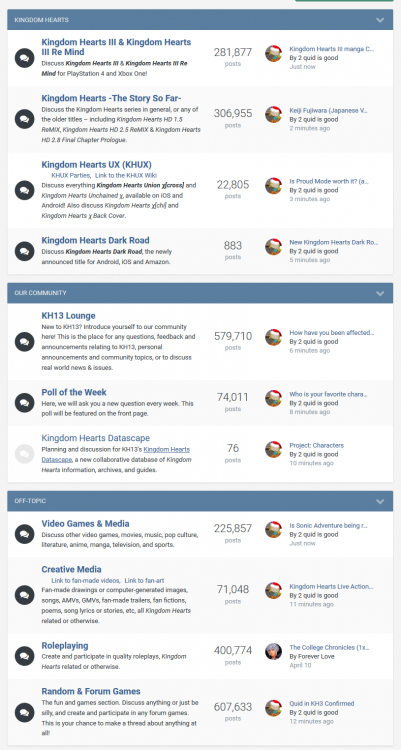
I feel you man, but then, I saw my safe haven, a post about that utter waste of cardboard cocaine that I am hopelessly addicted to: YUGIOH
And this fellow members, is how I win ?
You're welcome