- Replies 52
- Views 8.1k
- Created
- Last Reply
Top Posters In This Topic
-
KeyOfVentus 13 posts
-
Shana09 12 posts
-
Weedanort 10 posts
-
King Riku 6 posts
Popular Days
Most Popular Posts
-
No at him I wouldn't say that to you if I liked your post 1) Calm yo tits. 2) I gave you a source, what more do you need? A walkthrough on obvious links to the side? Okay enough with the
-
I'm glad it's fake, cause those are some seriously ugly eevees. Lol
-
Screw Facebook. Did they even give a real source for it besides "OMG look what I just found!"? The one on the left looks kind of lazy and the one on the right's just an unholy combination of Eeve




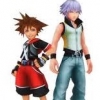






So I was just on Facebook and I found a picture of two new Eeveelutions that I think will be available in Pokemon Black 2 and White 2. They look like Dragon and Flying, but the second one(on the right of Eevee) may be Rock or Ground for all I know...