- Replies 55
- Views 3.5k
- Created
- Last Reply
Top Posters In This Topic
-
xion---424 1 post
-
darkchaser 1 post
-
Spectrum of Life 1 post
-
CJ Smith 1 post
Popular Days
Most Popular Posts
-
"8-12 years old (DC/GC/PS2/XB)" Well shit, this makes me feel old.
-
Now, my PS2, but I had a SNES, a Dreamcast that my brother trade in with my PS1 and a little console that here in Brazil we called PSone (yeah the same name of the original playstation, just that inst
How old is the oldest game console you still have connected to a TV? 231 members have voted
-
1. How old is the oldest game console you still have connected to a TV?
-
Seven or fewer years old (360/PS3/Wii).30
-
8-12 years old (DC/GC/PS2/XB).117
-
13-19 years old (N64/PS/SS/3DO).49
-
20-25 years old (GEN/SNES/T16/NG).21
-
26-29 years old (NES/SMS).11
-
30 or more years old (2600/CV/Pong).3
-
Please sign in or register to vote in this poll.







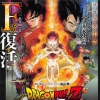



How old is the oldest game console you still have connected to a TV?
PS2...
Never got anything older than that... And you guys?