- Replies 53
- Views 3.8k
- Created
- Last Reply
Top Posters In This Topic
-
DestinyLocks 21 posts
-
Shana09 10 posts
-
Cyber Shaman 7 posts
-
Indecypher 7 posts
Popular Days
Most Popular Posts
-
How did you come up with such an interesting topic title? What's a botty? Are there big botties also, referring to the title? Does it have relate to a gardening hoe? Can you show me
-
1) I see. 2) When was botty referred to as a butt? 3) Hmmm. 4) What does a big botty (or butt) has to do with a gardening tool? 5) I'm not sure if I have a behide nor a miror. Maybe I have,
-
ohmygod, the title. Your opinion on Meow Wow b00ty? cB




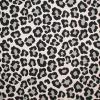





now i got you and im boerd right now .
ask me a question and i will answer then honestly on here so yeah