- Replies 103
- Views 9.2k
- Created
- Last Reply
Top Posters In This Topic
-
Reyn 7 posts
-
King.Mickey 5 posts
-
Ben G 5 posts
-
Tails 4 posts
Most Popular Posts
-
I still find this complete and utter bull that it takdles six months to get it to us when everything is already done. That's just complete and utter bull. Edit: 3D came out in Japan on Ma
-
That's great news and all but why must it take that long for the rest of the world to have the HD collection? Because I know it shouldn't take that long to record all the remade scenes of Days.I thoug
-
They complain about a thing that they wanted, but when they give the wanted thing to them, they complain about a thing on the wanted thing....strange people.....





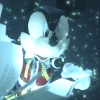




Square Enix North America (announcement) and Square Enix Europe (announcement) have both confirmed that Kingdom Hearts HD 1.5 ReMIX will be receiving releases in North America, Europe, and PAL territories. The release date for all regions is currently set for Fall/Autumn 2013 (either September, October or November), and the European/PAL releases are said to be "localised in English, French, German, Italian and Spanish". The RRP for the title in Europe will be 39.99 Euro.
The following screenshots and artwork were released along with the announcement. Currently, these are some of the best quality screenshots, and the highest resolution of the logo and key artwork that we have seen so far. Square Enix Europe also promised "a lovely gameplay trailer for you to drool over soon", and "more news for you in the coming months". Look forward to it!
Square Enix North America have also transformed the official Kingdom Hearts portal website into a website for Kingdom Hearts HD 1.5 ReMIX. Make sure you check it out!