- Replies 53
- Views 2.2k
- Created
- Last Reply
Top Posters In This Topic
-
Anonn0000 7 posts
-
I♥KH 5 posts
-
rikunobodyxiii 4 posts
-
Gamerazor247 4 posts
Most Popular Posts
-
No. Have you ever wanted to start singing and dancing like in a musical to see who would join in?
-
yeeeah.(LIKE TIDUS) have you ever made a awesome draw with a video game charachter?
-
Heck yeah. Probably will for the rest of my life. Have you ever made up a character for a TV series you are watching and figure out where he/she would fit in the story?





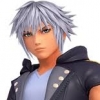


So in this game. You post something that you have always wanted to do. You start your sentence with "Have you ever" and than after that put thing thing you have always wanted to do. The next person answers yes or no and then they post their own "have you ever". Got it? k! I'll start.
Have you ever wanted to slap someone with a fish?