- Replies 52
- Views 4.1k
- Created
- Last Reply
Top Posters In This Topic
-
Shulk 11 posts
-
OmegaForte 5 posts
-
Isaix 3 posts
-
Ghost 3 posts
Most Popular Posts
-
*Opens closet *Drags out dusty old Wii *Slowly raises it while epicly looking at the horizon (Despite being indoors) ============== I wish I could play, but I'm insanely busy
-
I'd be interested, but lag would just kill me.
-
Items suck,there are no skills involved by grabbing an hammer or a bomb that can randomly appeared right next to you and kill you're opponent in one hit.And the final smash are broken too.Random hazar





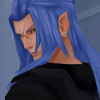




Who's ready to Brawl!?
Alright guys, I've had this idea for a while, and decided that since Summer's starting soon, now would be a good time for this. Signing up is simple: Just post saying that you want to join, and include your friend code and Brawl nickname. After a week or two, then we can begin. Also, I'm going to include a poll asking if you guys want this to be 1v1 or 2v2 (Basic or Team) matches. If it's a team match, I'll allow contestants to choose their teams. I'm going to randomize contestants/teams to decide who goes against who. There will be no reward for winning, other than being known as the KH13 Smash Bros champion!
Rules:
1. All items on low drop chance
2. 3 min. Free-for-all matches. I might require that replays are saved in the case of any confusion/verification.
3. BE HONEST IN SAYING WHO WINS A MATCH. Any confusion will lead to a required replay being uploaded.
4. Random stages
Contestants
VIIIAxel (Axel) 3955-0502-9681
Isaix (Link) 3094-0355-8918
Dave (Dave) 1461-5892-9438
OmegaForte Forte 3268-6189-7681
theultimatesorafan (Maybe)
Kingroxas (KV137) 1032-553-8125
rikufan25 (Riku) 2107-0049-0666
Whimsy-Mimsy (TBA) (TBA)
Ducky (MOO) 1119-1181-1108
ItNeverGetsBetterThanThis (Zero) 2710-1073-9776
Miaka (Miaka) 1334-7859-5465
NYC_LaxBro (TBA) (TBA)
Note: I will give this 2-3 weeks before we actually begin, that way people can finish up with school or anything else that they're busy with. Tell me when you guys will be able to start, and I'll set a time by then.
Edited by VIIIAxel