- Replies 413
- Views 22.7k
- Created
- Last Reply
Top Posters In This Topic
-
Keyblader 80 posts
-
heartless101 37 posts
-
Deadshot 28 posts
-
Phill Devil 22 posts
Featured Replies

This topic is now closed to further replies.





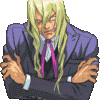




As the title suggest, I WIN!!