- Replies 100
- Views 19.8k
- Created
- Last Reply
Top Posters In This Topic
-
Ninkoro 37 posts
-
Godskeybladewarrior 4 posts
-
Emuemuman 4 posts
-
Miotas 3 posts
Most Popular Posts
-
If you need help with accepting a party invite then I can help! Here is a simple guide thingy...
-
Here is my ID, add me in the party, and please add my sister, her ID is 39258please
-
hey guys please feel free to add me. ID# is:1743115my ingame name is EpiCure. Im loving this game so far. I also find Vulpeus super adorable. The servers are currently down atm. Hope to play soon. :




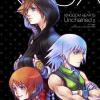








*******NEW THREAD: http://kh13.com/forum/topic/95815-vulpeuskhux-party-luxen-vulpies-na-jpn-servers/
Edited by Ninkoro