- Replies 51
- Views 20.3k
- Created
- Last Reply
Top Posters In This Topic
-
KHUndertaleFan25 3 posts
-
KairiKeybasH 2 posts
-
noiX 2 posts
-
Kingdomhe 1 post
Popular Days
Most Popular Posts
-
Maleficent, yo!
-
Looking at this poll made me realise.......there really aren't many KH specific female characters. Should Invi, Ava and Skuld be added though?
-
Ooh, this was a tough pick for me! I was wrestling with myself over Xion and Aqua, and I was THIS close to voting for Xion, but I ended up voting for Aqua, ya know? I just love Aqua's character!






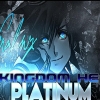



Who is your favorite Kingdom Hearts female character?
Edited by AndrewHankinson