This is quite an old drawing of mine (drew it back in 2010!). I wanted to upload it here for the rest of ye to see and I hope you like it. I don't draw as frequently as I'd like to but I'll always like this drawing. I've also thought about digitally colouring it in at some point but I've never gotten around to it ![]()
View in the app
A better way to browse. Learn more.




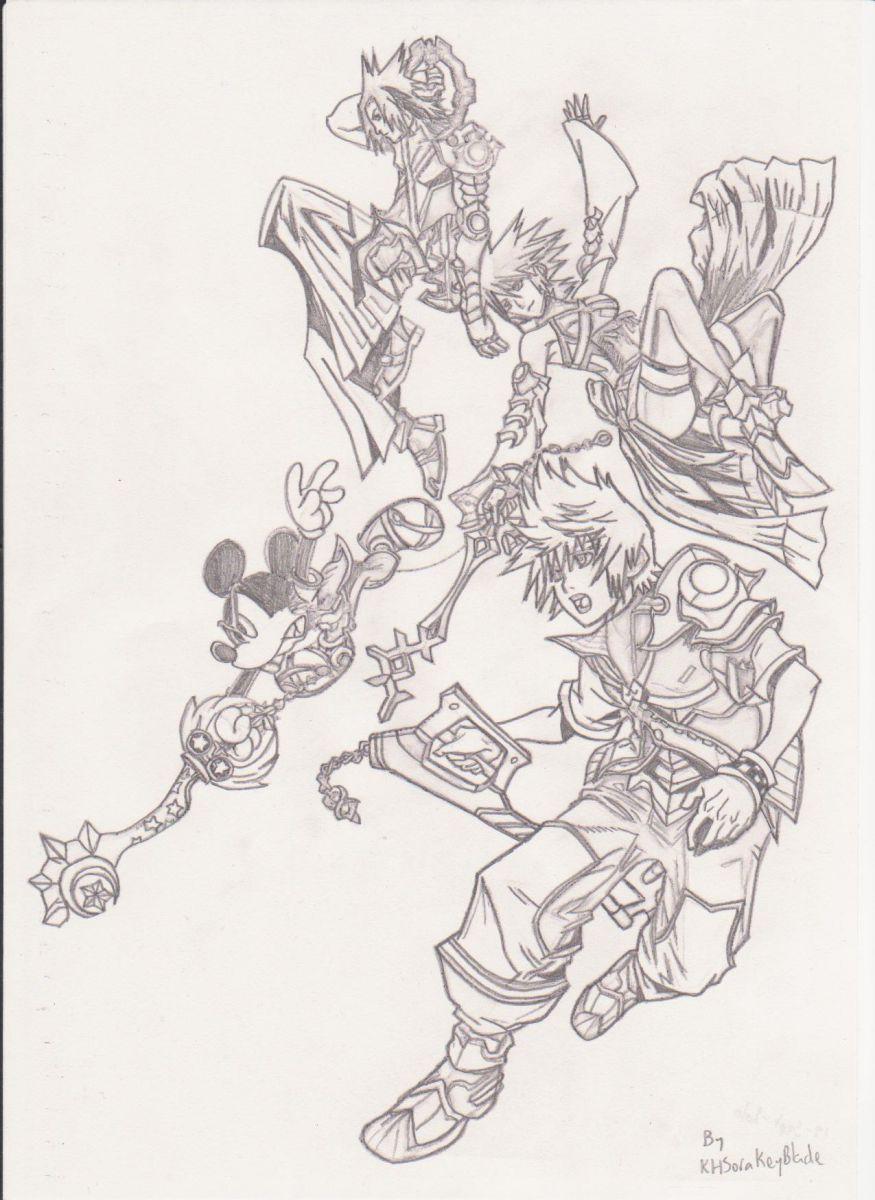
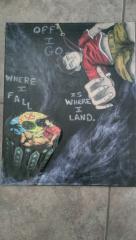



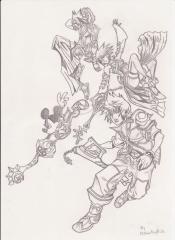

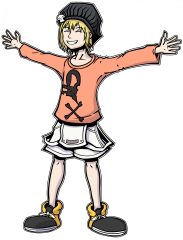




Recommended Comments
Join the conversation
You can post now and register later. If you have an account, sign in now to post with your account.