Kingdom Hearts 2.5 Remix Fan Art Competition
This is the hardwork not only from me but my brother,Timothy Ling Jit Huong, as well.
This is a fully hand-drawn art because we don't know how to photoshop.
We did our best and we have fun.
Thanks to every of my brother's suggestion for the pictures and the direction of this art.
No regrets to the outcome for this competition.









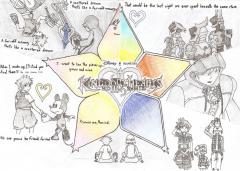






Recommended Comments
Join the conversation
You can post now and register later. If you have an account, sign in now to post with your account.