Kingdom Hearts Christmas entry
Can't tell if you can see entire picture, if I can't it can also be seen on my deviant.
SIGHHHHHHHHHHHHHHHHHHHHHHHHHHH This took me around 40 hrs give or take a few hours. Last night I had seen a comment that made think I was late in entering, I started to tear up thinking all my work was wasted. But then the angel of the Featured Content side bar showed me that I wasn't late!!! I saw the post of "24 hrs left!".. that's my favorite number now haha
Copyright
© khkairi12






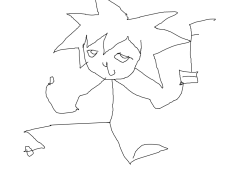









Recommended Comments
Join the conversation
You can post now and register later. If you have an account, sign in now to post with your account.