Gosh, I wish I had found out about this contest sooner. I only had a day to work on this, dang it twitter T^T
This is a sketch of the single most important scene I look forward to in kingdom hearts 3. Nomura could also choose to pull some bs and have her appear out of the blue, but i'd rather we be able to see it with my own eyes. Pretty much what's happening in the scene is that King Mickey and Riku were tasked with finding aqua (before Ven and potentially Terra). When they find her, Riku does his classic reaching out for people thing (like he does in kh1). When she sees Riku, she's reminded of the boy she met on the beach who looked as "sincere" as Terra. She's also reminded of Terra, who isn't actually physically in the scene, but is there in spirit holding the wayfinder.
Alright so this obviously takes place in the realm of darkness, haha. (I wish I had time to color it, but i'll definitely upload again if i finish in time)
I imagine mickey's new outfit to be very similar to Sora's, so i pretty much drew him like that. I also gave Riku a new outfit. This one's a mix between his kh1 and DDD outfits (I personally found that he was too slouchy in his kh2 outfit, as if the clothes didn't fit lololol). I figured this was appropriate since Sora's outfit is a mix from kh2 and DDD.
Anyway! I hope you all like it! Next time i'll try and make sure I see the tweet as SOON as it's sent!(i can't believe i'm 2 weeks late lmao)









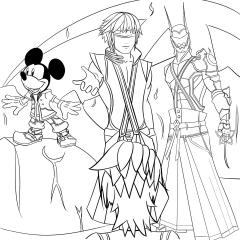





Recommended Comments
Join the conversation
You can post now and register later. If you have an account, sign in now to post with your account.