Haven't done much with this for a while, might as well do something with it.
So, I was blown away from the scene in the opening where Aqua and Co finally reach each other as hey sky dive. it almost brought me to tears especially when you hear the full remix for the first time. Now, I felt like the Sea Salt trio deserved the same treatment. Heck, this moment should b in KH3's opening when the time comes. Course, that's me being Axel trash because I love him very much LOL Till then, Hope all enjoy!







![KH Countdown Day1 [ Re- Draw ]](https://www.kh13.com/uploads/monthly_2018_10/small.gallery_65055_2_452498.png.bb614c488569f99045dc4350bf66de6b.png)




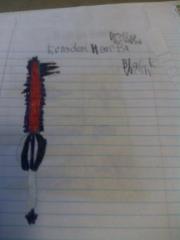



Recommended Comments
Join the conversation
You can post now and register later. If you have an account, sign in now to post with your account.