Character Card - Namine
Namine the Witch The Nobody born from Sora's body and Kairi's heart, the witch of memories and connections! Namine can alter the memories of those connected to her and bring together those connections! Now she is brought back as her own person, will she ever be thanked for betraying the Organization in Sora's time of need? For Namine, She was far harder than others due to her appearance not changing any in the games she was is, and due that she is more of a support role than a combatant. So I took her base appearance and modified it a bit. I decided to give her make up and finger/toenail polish in her color scheme, which is not something I normally do, so please give me some feedback! I wont included it for all female characters, just ones that I feel it works with, like Namine here. For her dress, I added more seams and a patch of the Nobody logo on it, I also included the hood from Kairi's KH2 dress as well. For her accessories, I included the star charm that she made in Chain of Memories to replace the Oathkeeper charm from Kairi. I included her notebook with various sketches, the back of it is her symbol from the Ultimania guide. For her Title Logo, I again took inspiration from the Sora/Riku/Kairi logos, but for the dot in her "i", I made it her Ultimania guide symbol! With the background, I did something unique for her, and it may translate to other Nobodies, with a checkerboard pattern in the background.




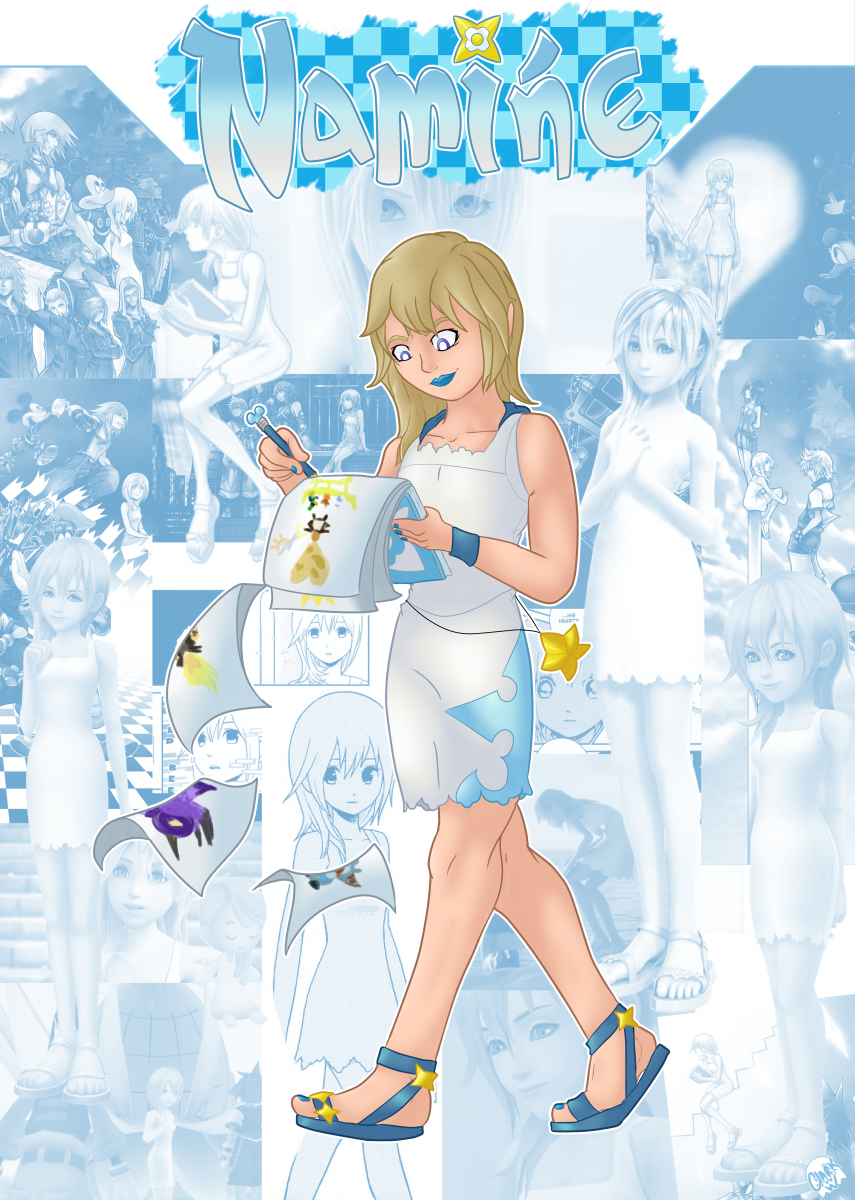



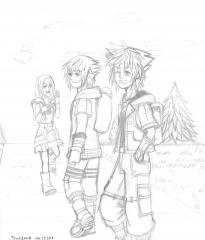

![KH Sora Drawing [COLOR]](https://www.kh13.com/uploads/monthly_2019_03/small.1537020124_KHSoraDrawingCOLOR.jpg.8de54e8a051f805b52f2ada776cd571a.jpg)





Recommended Comments
Join the conversation
You can post now and register later. If you have an account, sign in now to post with your account.