Keyblade Card - Escutcheon
A Keyblade design after the Legendary Shield from The Rising of the Shield Hero! This Keyblade is designed to maximize defense and allows you to use Barrier spells! The cross guard is based on Naofumi's breastplate, with his green cloak forming one of the hilt guards. The other hilt guard is designed after Filo's wing and hair pin. The shaft of the blade is designed after the Chimera Shield that Naofumi often uses, with the Rage Shield hiding. The Teeth of the blade are the Air Strike Shield, a powerful spell that Naofumi uses. The Key Chain is formed from the green orb that is in the center of the Legendary Shield, with the Token being the weak Balloon monsters. The World Logo is Melromarc, the main city in which Season 1 takes place. The font is inspired by the manga's logo, with the Legendary Shield forming the "O" behind it, covering Melromarc. The name is the Shield that appears for royal family coat of arms.





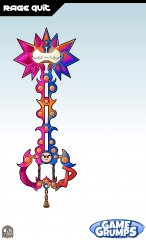










Recommended Comments
Join the conversation
You can post now and register later. If you have an account, sign in now to post with your account.