Keyblade Card - Rage Quit
A Keyblade modeled after the rage complications of the Game Grumps! Being a combined Keyblade, it requires two people who are close to operate, and can force them into Rage Form! The Keyblade is in two halves, with the left side being based on Arin "Egoraptor" Hansen and the right being Danny "Sexbang" Avidan! The entirety of the Keyblade is designed based on Sora and Riku's Keyblade, with the Game Grumps orange dots all over the Keyblade. At the top there is a comical "Angry mouth" as a reference to Arin's rage moments, with the design around the mouth being reminisce of angry text boxes. On the "Arin Side" the hilt guard has inspiration from the Sequalitis logo, and the general color scheme is based on Arin's preference for pink, as it fades into the orange Game Grumps color. On the "Danny Side", the hilt guard is designed after the red star that Danny has on his Sexbang costume. The color scheme of his side is his preference for blue as it fades into the orange Game Grumps color. The keychain is orange with the token being Burgie! The name comes from the common gaming term to quit a game out of frustration and rage, which Arin (of Game GRUMPS) has been known to do!





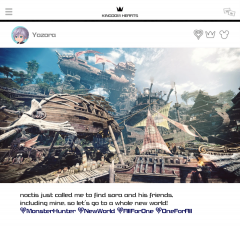



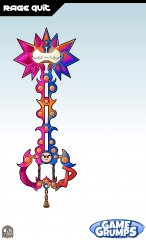






Recommended Comments
Join the conversation
You can post now and register later. If you have an account, sign in now to post with your account.