Wallpaper - Ansem's Computer (KH3)
Hey everyone! It has been a SUPER long while!
What am I here with today? No no, not one of the regular KH portraits I used to do...but wallpapers you can use on your computer! I've been working with Photoshop for a long time due to working on my own video game. One day I just thought to myself, "huh, you know, I wonder...what if I could make desktop backgrounds too?"
So there I am, thinking. "Well, shucks, I love me some Kingdom Hearts. What was that whole Hollow Bastion OS system that Ansem used on his computer?"
And that's where it struck me. Why not recreate some menu designs from SCRATCH to use on a computer?
So here we are, people, Ansem's Hollow Bastion OS menu from KH3. I'll put up KH2's as well here in a second.




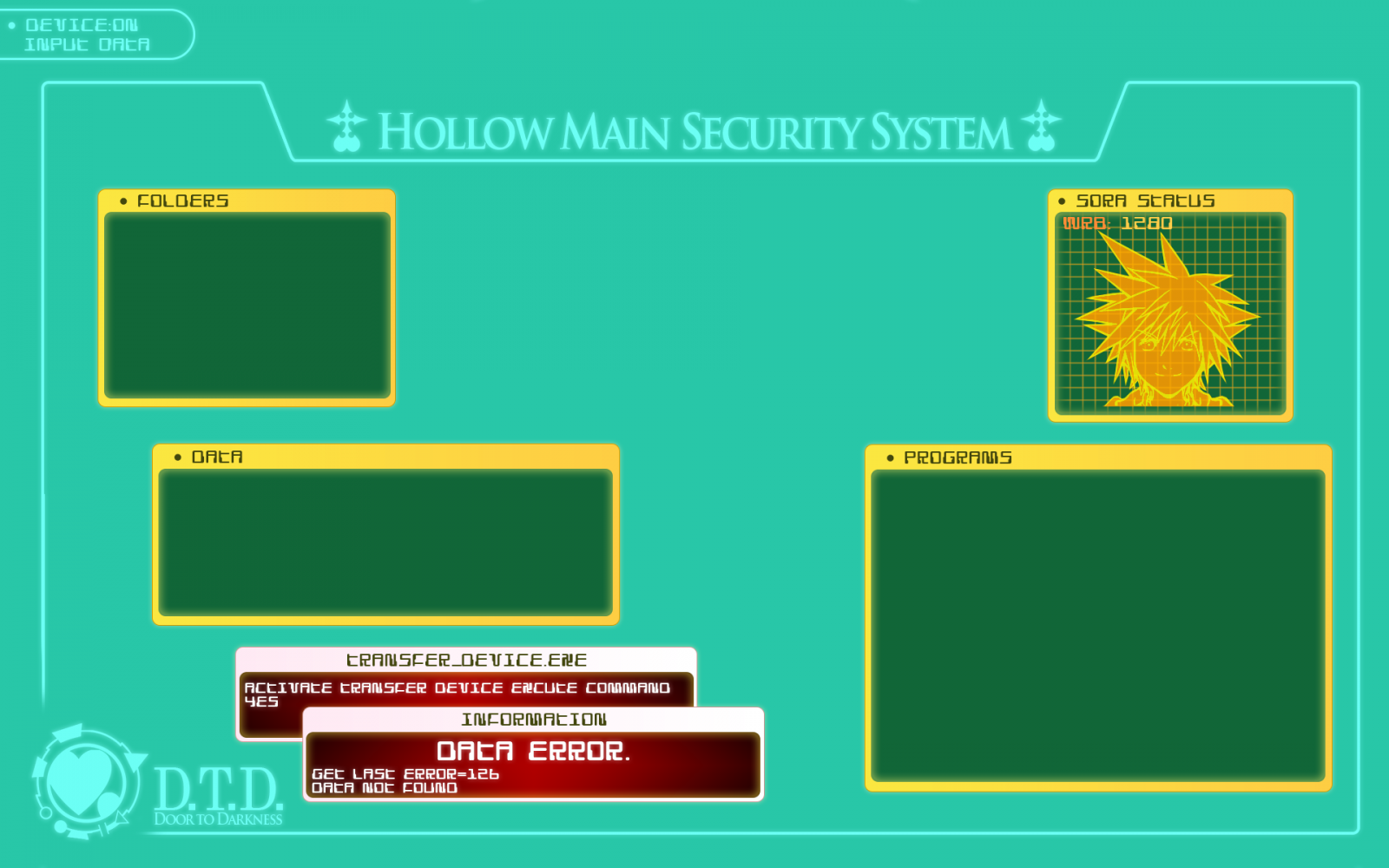


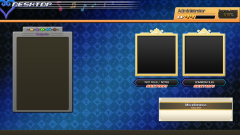

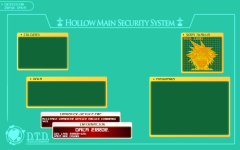


.jpg.6f700a97cb69410410b77b1dee82ac16.jpg)


Recommended Comments
Join the conversation
You can post now and register later. If you have an account, sign in now to post with your account.