Keyblade Card - Meddling Kids
MEDDLING KIDS - A Keyblade modeled after the Mystery Machine of Scooby-Doo Fame! The Keyblade is design to favor speed! The Hilt of the blade, and shaft are designed after the decals of the Mystery Machine, color scheme included! The center of the hilt guard is that of the spare tire of the Mystery Machine, with the teeth formed from the orange flower design of that of the Mystery Machine. The Keychain and Token are deisgned after Scooby's dog collar and tag. The world Logo is named after Coolsville, hometown of the gang, designed after the logo of the series, along with the castle that appears in the opening of the show! The name, Meddling Kids, comes from the often qouted line from the villians!











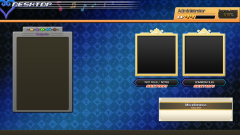

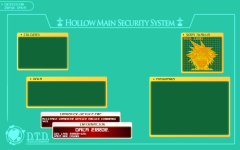


Recommended Comments
Join the conversation
You can post now and register later. If you have an account, sign in now to post with your account.