Keyblade Card - Reserve Hope
RESERVE HOPE - A Keyblade designed after the false island of Danganronpa 2: Goodbye Despair! This Keyblade is designed to have better Water techniques! The hande is designed after the Truth Blades, with the sea water forming the hilt guard along with the Monokuma bomb. A palm tree and beach form the shaft of the blade before being turened into data blocks. The teeth of the blade is once again Monokuma's Eye, but it is distorted by the data blocks. The keychain is made up of the Hope Fragments collected through Free Time, with the token being Monomi. The world logo is the name of the island which the game takes place: Jabberwock Island, modeld after the title of the game. The name comes from the fact that Hajime Hinata is a member of the Reserve Course, but is still a bringer of Hope.




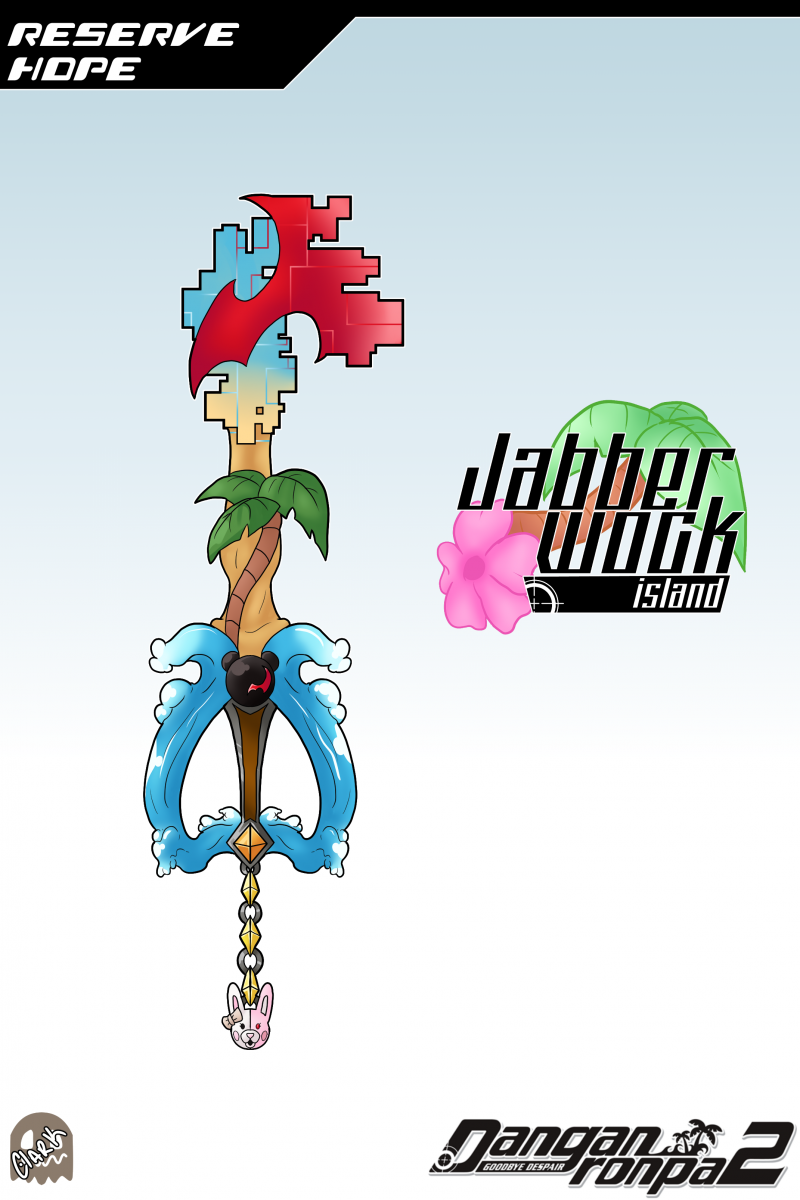







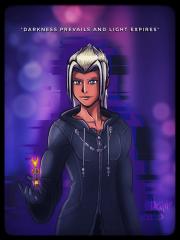



Recommended Comments
Join the conversation
You can post now and register later. If you have an account, sign in now to post with your account.